Hey everyone! This is a FULL guide on how to take pictures on your computer. This is for everyone that need help on take pictures! 😉
REMEMBER! Remember to click the pictures to enlarge them if you can’t see the pictures!
- Go to the place where you want to take the picture on. (Maybe Club Penguin of course!)
- Now look for the Prt Scr/SysRq button on your keyboard here is a picture of where it is on average keyboards:
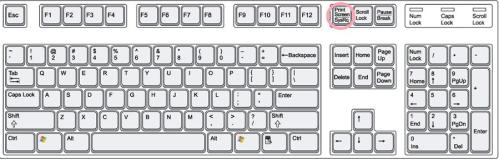 (Click to enlarge!)
(Click to enlarge!) - Now open your Paint by going to Programs
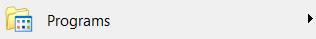 then Accessories
then Accessories 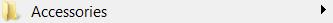
Now go to Paint ![]() Then once you got it open like this
Then once you got it open like this 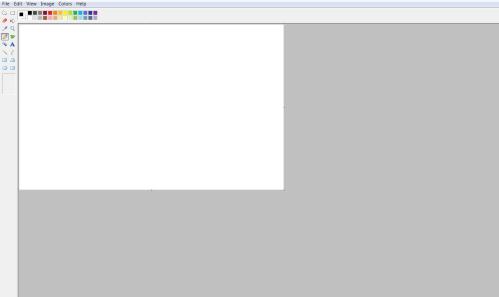
(My computer might be different from yours).
4. Now go to Edit on the upper left corner of your Paint screen ![]() Then select Paste.
Then select Paste. ![]() Then your picture will show, but were not done yet! Now select the area of the picture you want by going to the Select button on the upper left.
Then your picture will show, but were not done yet! Now select the area of the picture you want by going to the Select button on the upper left. ![]() Once you have done that go to Images on the middle upper part of the Paint screen.
Once you have done that go to Images on the middle upper part of the Paint screen. ![]() Now click the Crop button
Now click the Crop button ![]() Now Save and name your picture.
Now Save and name your picture.
Congratulations! You have learned how to make pictures!
Now you can make fabulous pictures! Just comment below if you have any questions or comments. 😉











aughhh. its not working…i have a laptop so the Prt Scr/SysRq is seperate….this is sooo confusing…
chelseabawb (:
Comment by chelseabawb — December 18, 2008 @ 12:17 am
i got to get off so ill just check back tomorrow. thanks for trying to help!
chelseabawb (:
No problem. 😉 I will see what I can do to help. 😀 ~Pinkgirl3919
Comment by chelseabawb — December 18, 2008 @ 12:18 am
For some people with laptops like mine, I think I know why its not working! Does it have like 2 things for one button ?(e.g. insert
prtsc)
If you have an “Fn” button in the corner of your keyboard, hold that down when pressing Prt Sc/Sys Rq! Then follow Pinkgirl3919’s instructions and WALLA!
P.S. Pinkgirl, you have the new paint? COOL! My bro has the same thing!
~Lilly541~
Thanks for pointing that out Lilly541! Your bro has the same paint as me?! AWESOME!! ~Pinkgirl3919
Comment by lilly541 — December 18, 2008 @ 10:31 pm
im trying to put it on my chat pic but it wont work in plus on ojoc chat i got banned for 2,000 hours reason no reason
Comment by yoda bb1 — June 9, 2009 @ 8:29 pm
i use something else called MWsnap 3 to take pics with and your way is cool too!
Awesome! ~Pinkgirl3919
Comment by nicepuppy9 — December 20, 2008 @ 12:13 am
If anyone haven’t noticed I like helping people alot. 😀 It’s true. Very true. Waddle On! ~Pinkgirl3919
Comment by Pinkgirl3919 — December 20, 2008 @ 6:47 pm
I think I might of noticed it on the 1st day of the 2 months I’ve been working here:-D (well nearly 1 months:-D)
Comment by sam114 — December 24, 2008 @ 6:16 pm
Whoops I meant (well nearly 2 months:-D). it’s just that I don’t look at the keyboard when I type because I know where everything is! 😀
Look, I’ll type ‘Hello I am sam’ without looking at the keyboard!:
Nello i am sa,
Well close enough!?
So close! lol! ~Pinkgirl319
Comment by sam114 — December 24, 2008 @ 6:19 pm
it worked. that’s really helpful! thanks!
Comment by danoli — December 31, 2008 @ 5:33 pm
No problemo 😉 😆
Comment by Pinkgirl3919 — June 10, 2009 @ 10:45 pm
I kno a easier way!!! if u have windows vista…..
Just go to snipping tool and yeah.. its easy…
Comment by jbugalana — June 18, 2009 @ 3:05 pm
thanks
this is very helpfull
Comment by jubbles5000 — August 3, 2009 @ 12:01 am
…Well I got a laptop soo the Prt Scr/SysRq isn’t here…Theres: Num Lk Scr Lk and s Prt Sc Sys Rq…
Comment by dtarmy — September 23, 2009 @ 8:44 pm
umm…nvm thanks lilly oh yeah…one more problem… When i do the Fn Scr Lk and Sys Rq on CP when I Paste it (Ctrl V) It keeps on show the.. Paint!!!!! I don’t get it… Please help me.
Comment by dtarmy — September 23, 2009 @ 8:58 pm
Whoah NVM!! I did Fn and Scr Lk and Sys Rq at the same time but if i did Fn and let go of it and then do Scr Lk and Sys at the same time it works!! whoah thanks!! Really!
Comment by dtarmy — September 23, 2009 @ 9:04 pm
on Vista laptops/Computers, its “Home/Prt Sc” so this is how you do it. Hold “fn” while u press “Home/Prt Sc” then do the steps Pinkgirl said.. go on paint and all that.
-Lil Atodab, http://www.LACPCheats.Wordpress.com
Comment by lilatodab — December 15, 2009 @ 1:56 am